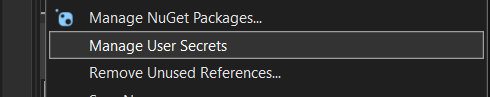Beside the normal project file based secrets Azure Function solution have another way of configuring user secrets.
The project file contains the following property:
<Project Sdk="Microsoft.NET.Sdk">
<PropertyGroup>
<TargetFramework>net6.0</TargetFramework>
<AzureFunctionsVersion>v4</AzureFunctionsVersion>
<UserSecretsId>e49ded1f-262d-428b-81bb-3fd6941e1261</UserSecretsId>
</PropertyGroup>
<ItemGroup>
<PackageReference Include="Azure.Storage.Blobs" Version="12.10.0" />
<PackageReference Include="Azure.Storage.Queues" Version="12.8.0" />The UserSecretsId can be found as directory name with a secrets.json file
%appdata%\Microsoft\UserSecrets\e49ded1f-262d-428b-81bb-3fd6941e1261´\secrets.json
This contains the typical settings as else be found in local.settings.json:
{
"QueueConnectionString": "DefaultEndpointsProtocol=https;AccountName=accountname;AccountKey=123123123==;BlobEndpoint=https://accountname.blob.core.windows.net/;TableEndpoint=https://accountname.table.core.windows.net/;QueueEndpoint=https://accountname.queue.core.windows.net/;FileEndpoint=https://accountname.file.core.windows.net/"
}In addition there is also an option to open it directly from visual studio