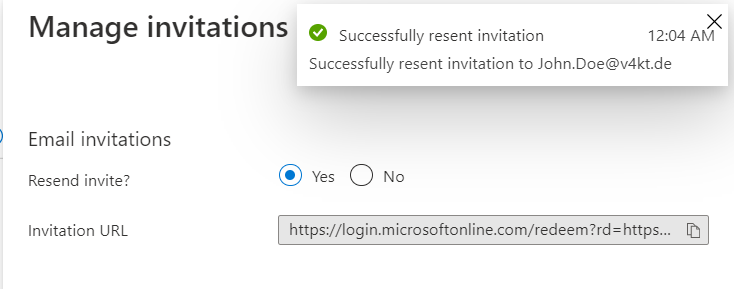Sometimes there is a situation where we need to add users to an Azure Tenant, which do not have an option to receive an email. This is typically the case when we use Admin-/Service Accounts. This can also happen if the mail domain and the login account does not match. When we send such users an invite it is not received or goes to the wrong account.
The workaround for this is easy: We first send an invitationmail to the account and ignore it:
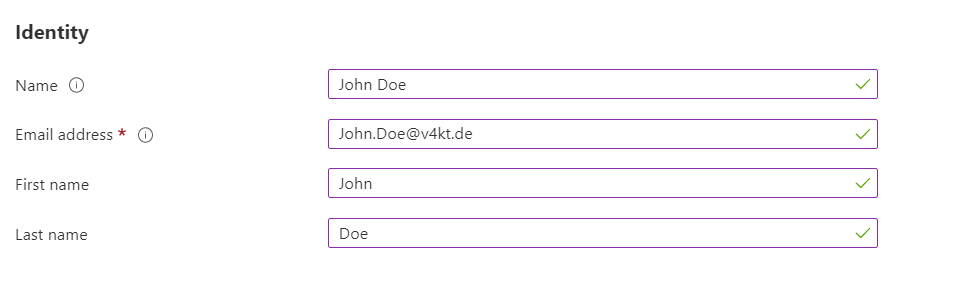
Then we go the the details of the created user and press manage
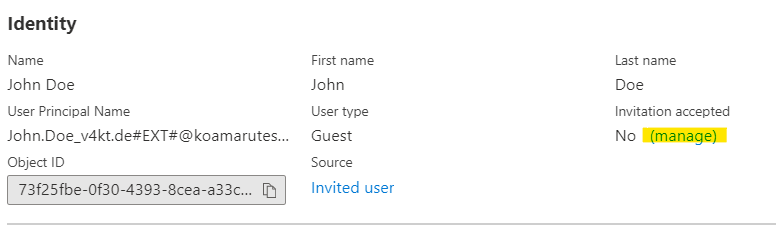
Then we resend the invite
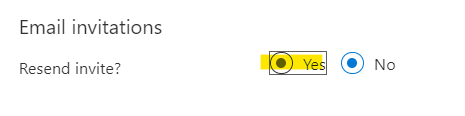
And get after the resend also an invitation url directly.